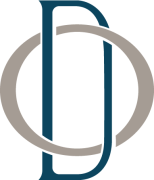Exploring Technology Through the Study of Persuasion
Topics: Visual Communication, Propaganda, Persuasion, Canva
Audience: College Students
Goal: For students to understand the difference between propaganda and persuasion and create persuasion-based public service announcements for social media utilizing the Canva.com technology platform.
Reflection: Finding methods to relate and help solidify lessons for college learners is often challenging. The instructor walks a fine line between valuable lessons and busy work. By incorporating Canva and topics of personal interest, the students could help make the world a better place by creating their own social media PSAs. The potential to use these types of visuals in a professional portfolio was also a plus.
Feedback
“Yours are excellent examples of artifacts from a lesson, Danielle; creating a template for students to submit makes it easier for them and easier for you when assessing/grading – it’s uniform and organized. Artifacts reflect the importance of the lesson and the interest of the student and help instructors determine what, if anything, should be changed for the next lesson. Artifacts can be written or visual proof that the lesson was a success (or not) and what can be done to improve or redefine the original lesson. Photos can be helpful artifacts as well – they can show the instructor the interest of the students and if they’re on task, looking bored, or immersed in the lesson. Artifacts also help instructors backtrack to determine if the handout, quiz, checklist, etc., helped the lesson or hurt it. Whether we’re teaching adults or children, or taking a course for self-improvement, artifacts such as quiz results, a survey, a checklist, photographs, even a course evaluation, help us self-reflect and determine the value of the lesson.”
M. Beckmann, Instructor
Lesson Overview
Assignment Instructions
Develop a lesson design utilizing the ASSURE format. NOTE: The ASSURE is to be submitted after you give your lesson. The lesson must include the following:
- ASSURE lesson plan
- Mobile learning and Smartphones (apps)
- Deliver – teach the lesson
- One method to assess the lesson
- Two artifacts
Lesson Objectives
Students should …
- Use online public databases to review statistics to support their persuasive PSA to collect at least two examples to use in their project.
- Access publicly available images free of any copyright constraints by utilizing public domain or stock photo sites to obtain at least three possible images for use in their PSA.
- Create three public service announcements on Canva for use on the social media platform of their choice and track post-interaction for one week for extra credit.
Evaluation Overview
Evaluation / Assessment: Rubric
Evaluation of Instruction – Media & Methods: To assess the value of the media and lesson methods upon student learning, the teacher needs to reflect on the following questions:
- Were students excited to have an opportunity to put their knowledge into action and share it on their various personal social media channels? Students developed a variety of creative and professional pieces that could be used on various social media platforms to help persuade and raise awareness of often dangerous behaviors.
- Did most students use and correctly cited statistics and images? Three students choose to pursue the extra credit opportunity and posted the visuals on their personal social media channels.
Reflection on the lesson overall (this area should include your thoughts, comments, and ideas)
- Finding methods to help solidify lessons for college learners is often challenging. The instructor walks a fine line between valuable lessons and busy work. By incorporating Canva and topics of personal interest, the students could help make the world a better place by creating their own social media PSAs. The potential to use these types of visuals in a professional portfolio is also a plus.
- In the future, I will encourage visuals on personal social media channels more strongly. The students who took that extra step were rewarded with likes, shares, and comments.
Lesson Design Highlights
Analyze Learners
This lesson was created for my Maryville University COMM219 Introduction to Visual Media course.
- The learners range in age from first-year college students to seniors. The course has mixed attendance, with some students attending via Zoom and some face-to-face.
- The course includes ten female and six male students. Based on limited polling, the class hosts a variety of learning styles, but most identify as kinesthetic.
- At least three of the students have learning accommodations. All students are computer savvy and pick up new apps and software quickly.
Methods – Students will
- Participate in a lecture about propaganda and persuasion after reading Visual Communication: Images with Messages textbook by Paul Martin Lester
- Review the Visual Communication In Action Assignment requirements on Canvas as a group.
- Review examples of past student work and be allowed to brainstorm with the class.
- Explore how to find statistics for use in their PSAs in breakout room sessions.
- Explore public domain and stock photo sites.
- Be guided through the use of Canvas.com in class.
- Watch the tutorial about how to create a PSA via YouTube.
Media and Materials
- Chapter 4 PPT Propaganda & Persuasion (Shared on Canvas)
- VCIA Chapter 4 Assignment requirements and rubric (Shared on Canvas)
- Each student brings some device to class to participate in Zoom or breakout rooms.
- How to Use Canva to Create a Social Media Visual pre-recorded tutorial
Rationale
Students will use various resources to help understand how persuasion is utilized through visual communication
Prepare the Materials
The instructor must prepare several materials to present the lesson:
- CH4 PPT Propaganda & Persuasion
- VCIA assignment and rubric via Canvas
- VCIA assignment template with detailed instructions
- Pre-recorded tutorial via Kaltura and post on YouTube
- Develop a list of possible data sources.
- Develop a list of stock photo sites.
Prepare the Environment
- Open PPT and test A/V systems
- Login to all sites requiring a login
- Open all websites before the lesson to ensure ease of transition from one to another
Prepare the Learners
The instructor will guide the students through the lecture, the assignment requirements, and the use of Canva.
Provide the Learning Experience
- Deliver the lecture.
- Guide students through the VCIA assignment and associated websites
Require Learner Participation / Practice
- Discussion of propaganda and persuasion tactics throughout the lecture.
- Provide scenarios for students to find supporting facts and images in breakout rooms. For example, you need to create a PSA about students and the importance of getting enough sleep; find a statistic and an idea you could use.
Require Learner Participation / Feedback
Students will use various resources to help understand how persuasion is utilized through visual communication
** This plan is modeled after the ASSURE Format as found in Smaldino, Russell, Heinich, & Molenda (2005).
What’s Next?
Let’s find a way to work together … Contact Me